About This File
Important note:
ISO Image Creator is now integrated into Bootabler application with a new gorgeous interface and many more features please use Bootabler instead.
For more information about Bootabler application see the documentation. Bootabler requires macOS Big Sur (macOS 11) and newer for older macOS version you can use ISO Image Creator.
If you find theses apps useful or enjoy using them please Support Us so we can continue to develop cool new apps.
--------------------------------------------------------------------------------------------------------------------------------------------------------
Convert any macOS installer from Mac OS X Mavericks to macOS Sequoia into a bootable ISO image.
You can use the ISO images to boot Virtualizer applications like Parallels Desktop, VMWare, VirtualBox etc. or you can just mount the ISO file, make finder to show hidden items by pressing Command+Shit+. and then copy them to a prpperly formatted USB disk and boot your Mac from it.
For more information you can see these articles:
Introducing ISO Image Creator:
https://macmeup.com/create-iso-images/
Guide on how to create a multi-boot USB installer disk for macOS
https://macmeup.com/how-to-create-a-multi-boot-macos-usb-installer/

If you like to report and issue or discuss anything about ISO Image Creator please use ISO Image Creator Support topic.


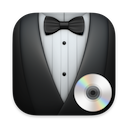

Recommended Comments
There are no comments to display.
Create an account or sign in to comment
You need to be a member in order to leave a comment
Create an account
Sign up for a new account in our community. It's easy!
Register a new accountSign in
Already have an account? Sign in here.
Sign In Now