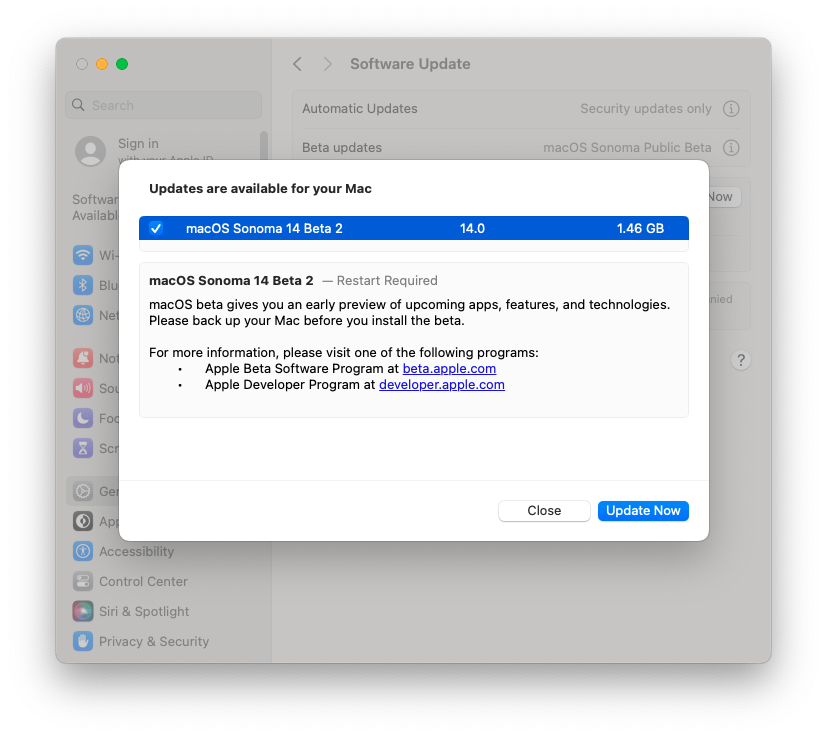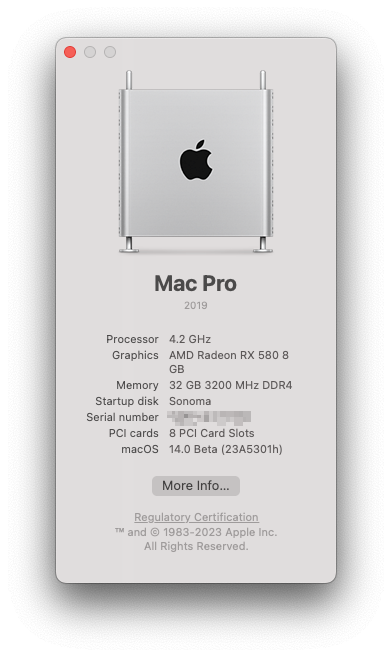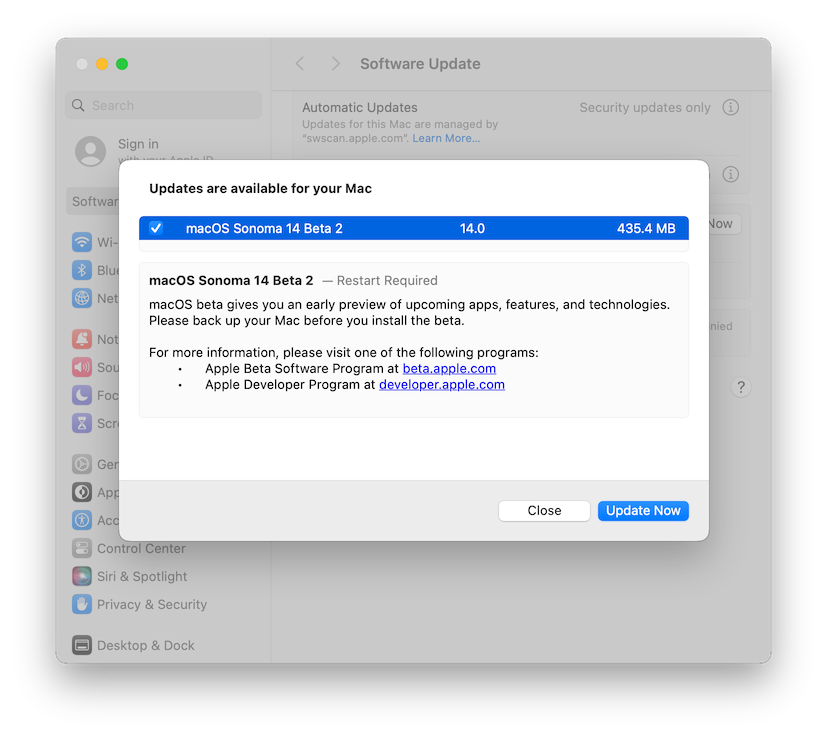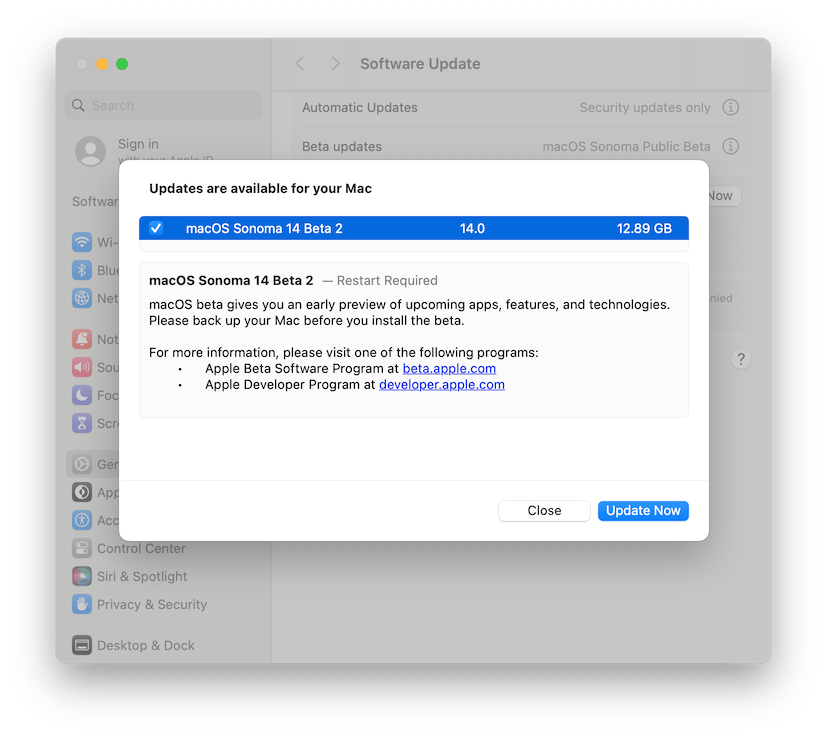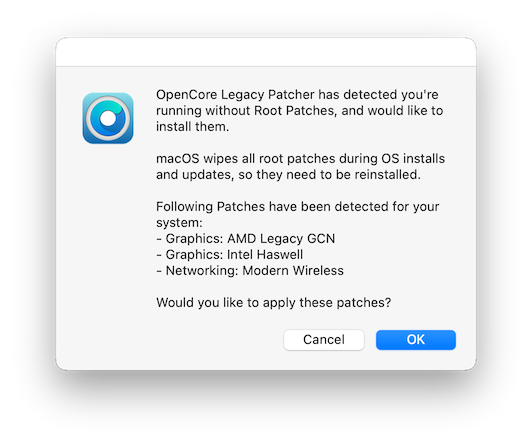Search the Community
Showing results for tags 'incremental updates oclp'.
-
Today I conducted a little test. I clean installed an older beta build of macOS Sonoma (first public beta build 23A5286i) using the configured config.plist for macOS Sonoma with csr-active-config set to 030800000 and amfi=0x80 boot flags, with wireless network kexts added and com.apple.iokit.IOSkywalkFamily blocked and excluded on iMac19,1 SMBIOS. The installation went trough without any issues and once it was done, before applying the patches I went to Software Update and the incremental update was available for download. I installed the update and the installation went fine. Once the updates were installed I applied the root patches and everything was as expected. Clean install macOS Sonoma Public 1: Got the incremental update for dev beta 4 (public beta 2) and installed it: Applied the root patches So in conclusion: In order to get the incremental update on MacPro7,1 and iMacPro1,1 SMBIOSes you need to add revpatch=sbvmm as a boot-argument and for that flag to work you also need to have RestricEvent.kext available in the kexts folder. You also need to revert Root Patches to be able to get the incremental updates. Once the update is done you can apply the root patches to have fun functionality in macOS Sonoma. SecureBootModel must be also disabled.
-

How to get incremental updates on a Hackintosh.
perez987 replied to Cyberdevs's topic in General Discussions
@Cyberdevs I tried yesterday but the only way to get incremental update to beta 4 was reverting to pre-OCLP values the items csr-active-config, SecureBootModel and boot-args. Reverting root patch was not enough for me, I was getting the full installer update. After updating, it's easy to recover the 3 values and apply root patch again. -
Many of you must have noticed by now when using OpenCore Legacy Patcher to install root patches Software Update won't give you the incremental updates it instead gives you the full installer update. The reason for this is because root patching requires SIP to be disabled partially for the unsigned kext to load so your Mac can have full functionality. Since SIP is disabled and there are other configurations like Secure Boot being disabled for OCLP to function macOS can't download the incremental update so you'll be presented with the full installer. Full installer update: Incremental update: There's a workaround to fix this issue and the steps are: 1. Open the OpenCore Legacy Patcher 2. Select the Post Install Root Patch then click Revet Root Patches 3. Reboot the system and when OpenCore Legacy Patcher pops up click Cancel 4. Go to System Preferences -> General -> Software Update and install the incremental update 5. Once the installation is done this time when OpenCore Legacy Patcher pops up click OK to install the Root Patches 6. OCLP will download the KDK and after installing it the root patches will be applied and then reboot the system 7. Now you have a fully functional Mac once again.