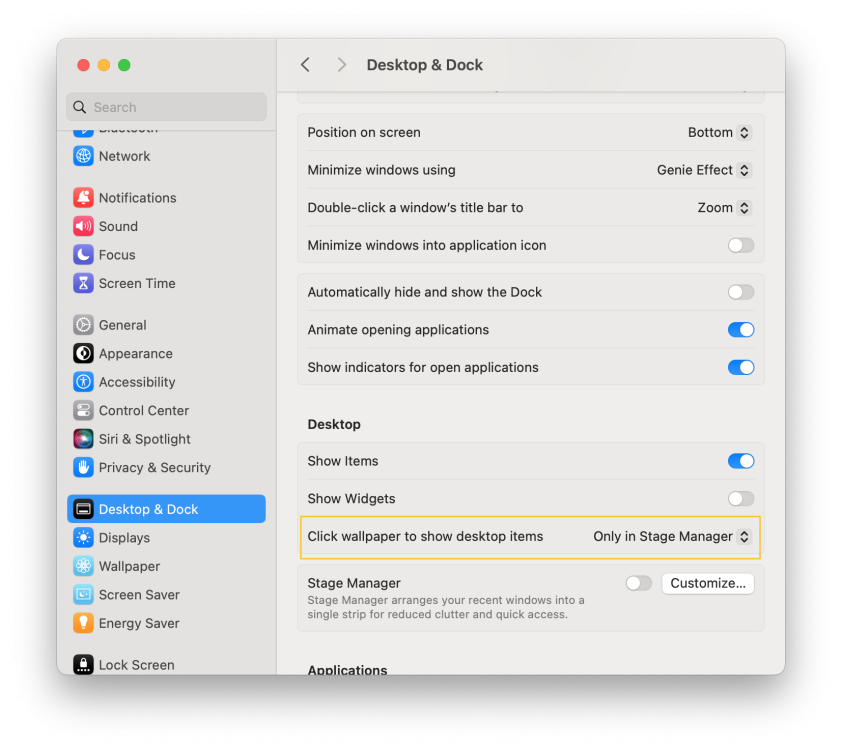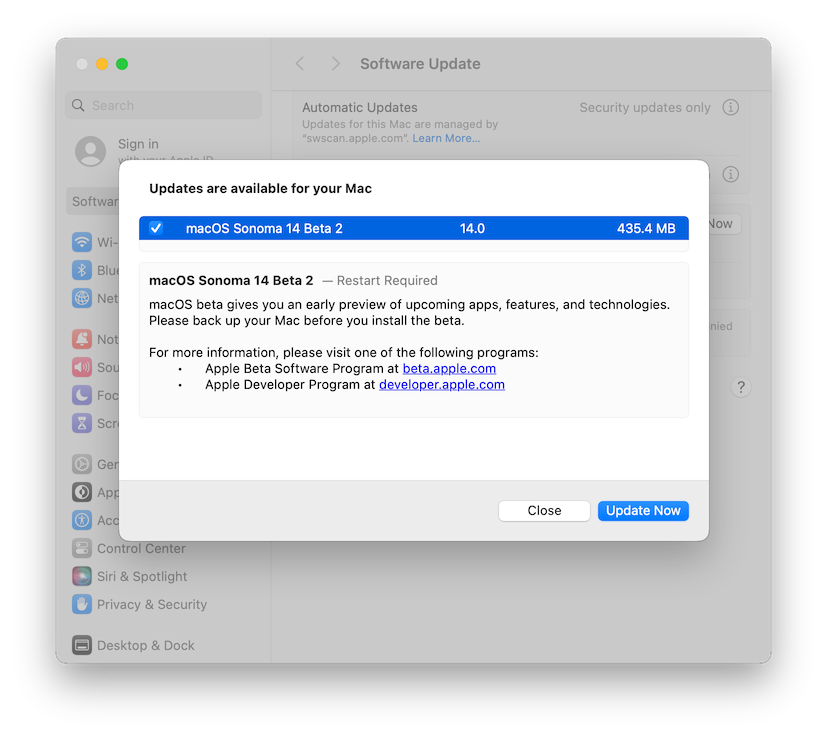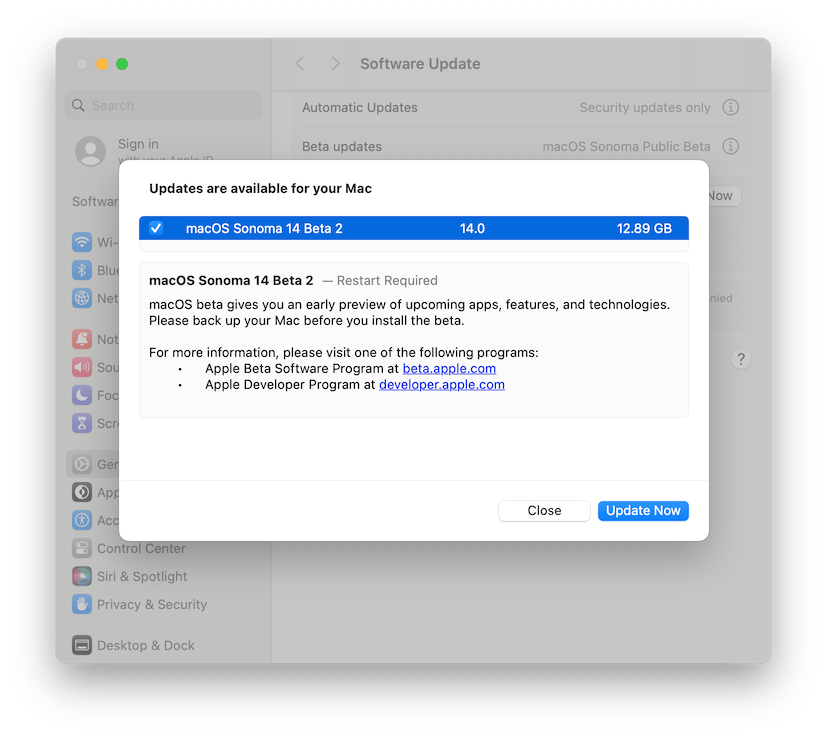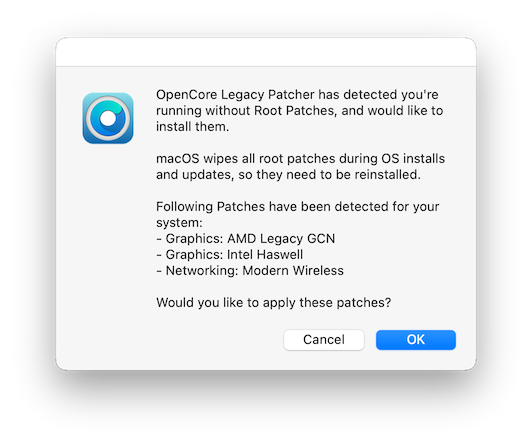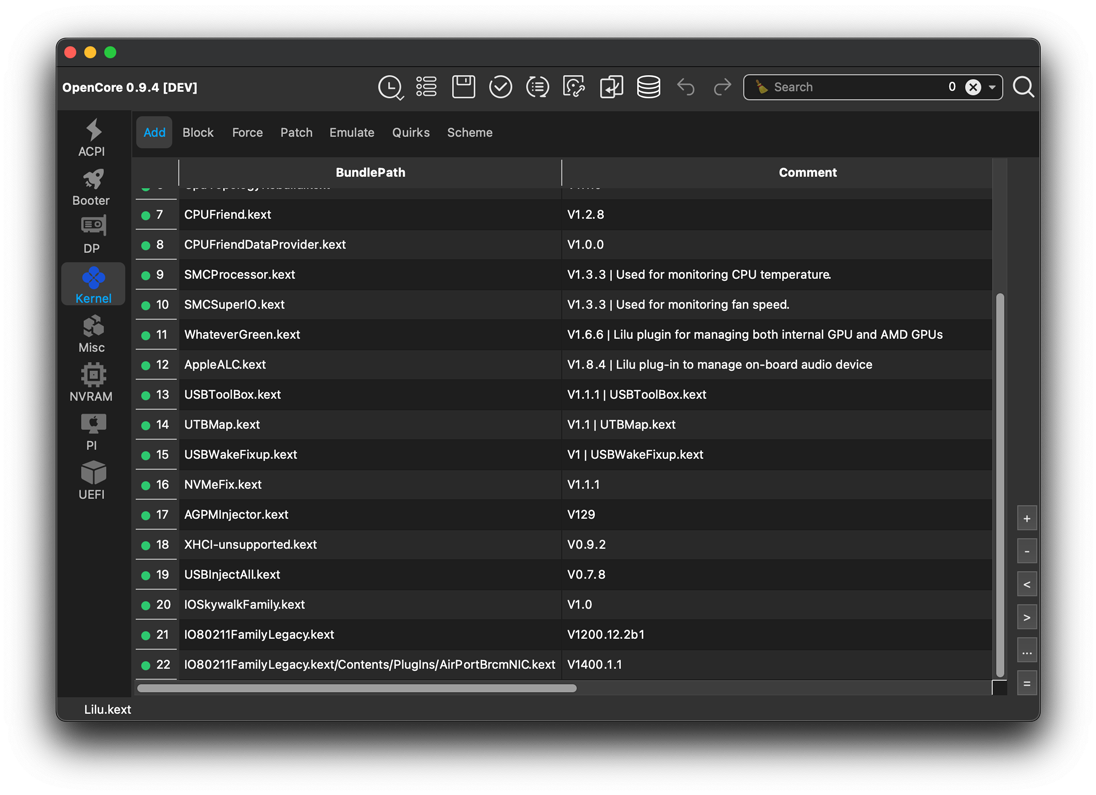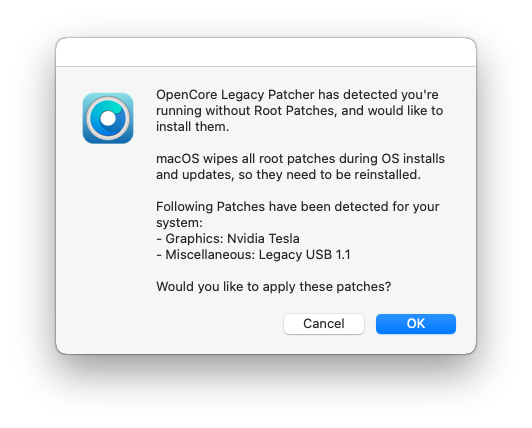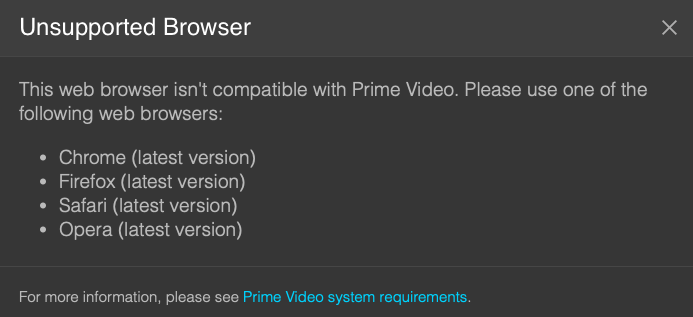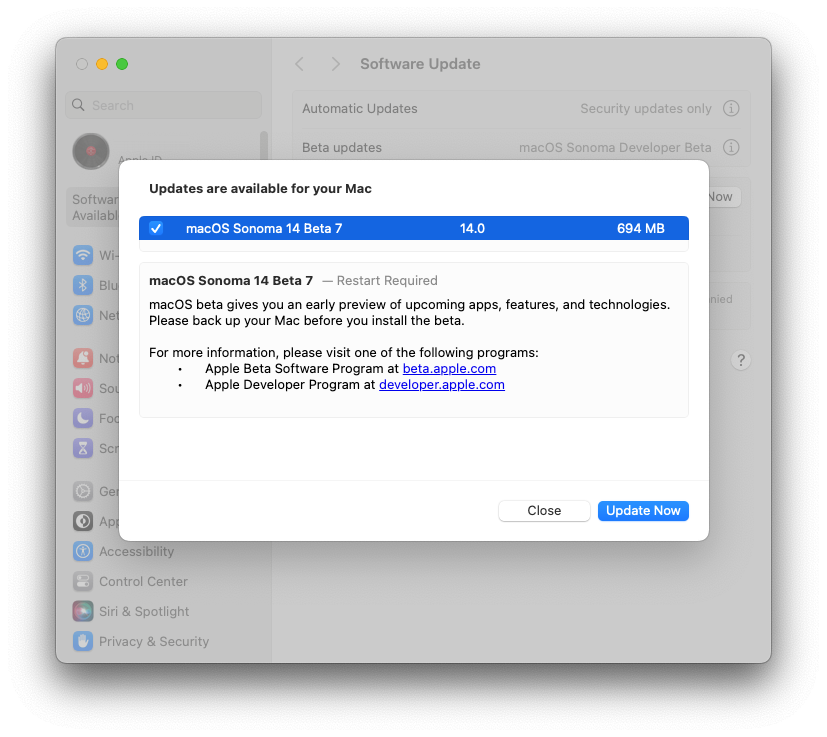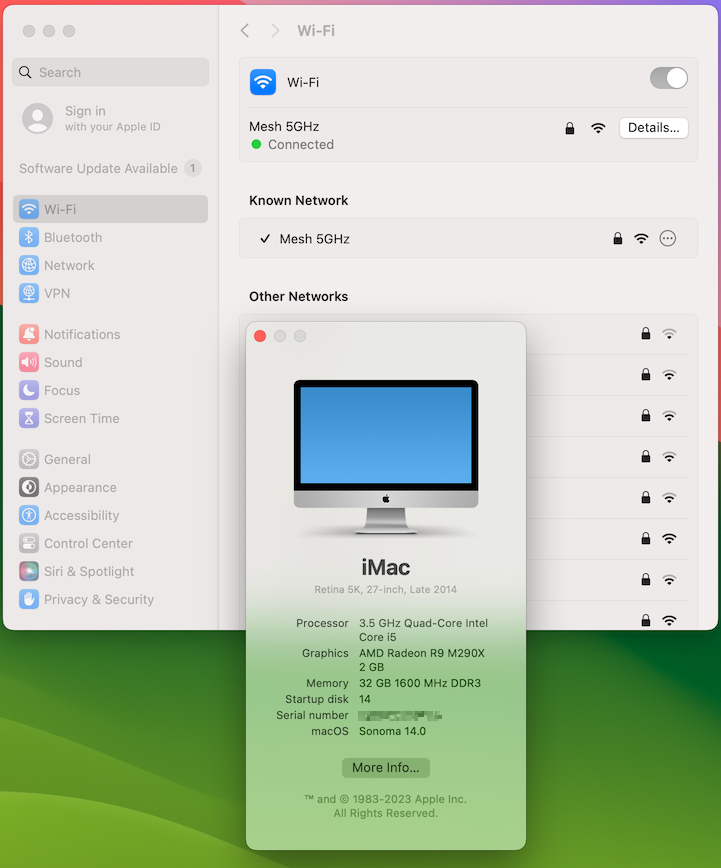Leaderboard
Popular Content
Showing content with the highest reputation since 07/31/2023 in all areas
-
OpenCore 0.9.4 is out. Get it from Acidanthera. Main changes Kernel >> Quirks: fixed ForceAquantiaEthernet on macOS 14 beta 2. Kernel >> Quirks: improved LapicKernelPanic on legacy macOS. Misc >> Boot: added InstanceIdentifier to identify OC instance; added the ability to target .contentVisibility files to specific OC instances. Allowed .contentVisibility in the same boot FS root locations as `.VolumeIcon.icns`, in order to survive macOS updates (non-Apple files next to the Apple bootloader are removed by macOS updates). The .contentVisibility file may be placed next to the boot loader (BOOTx64.efi) or in the boot folder, e.g.: - /Volumes/{ESP}/EFI/BOOT/.contentVisibility - /System/Volumes/Preboot/{GUID}/System/Library/CoreServices/.contentVisibility As of now, it may also be placed in absolute root folders related to a boot entry, for example: - /System/Volumes/Preboot/{GUID}/.contentVisibility - /System/Volumes/Preboot/.contentVisibility - /Volumes/{ESP}/.contentVisibility. config.plist Misc >> Boot: added InstanceIdentifier (String). Default value is empty. Most of us are not going to use this new feature. Kexts AppleALC 1.8.4 BrcmPatchRAM 2.6.8 EmeraldSDHC 0.1.1 Lilu 1.6.7 NVMFix 1.1.1 WhateverGreen 1.6.6. Don't just look at the seemingly short list of changes, transparent to the user there are many more changes and fixes. Note: for people interested in the InstanceIdentifier new feature, please look at the OpenCore Configuration.pdf (section 8.1.1: Boot Algorithm and .contentVisibility file). The .contentVisibility file, when present, may optionally target only specific instances of OpenCore. Its contents are [{Instance-List}:](Disabled|Auxiliary). If a colon (:) is present, the preceding Instance-List it is a comma separated list of InstanceIdentifier values (example: OCA,OCB:Disabled). When this list is present, the specified visibility is only applied if the InstanceIdentifier of the current instance of OpenCore is present in the list. When the list is not present, the specified visibility is applied for all instances of OpenCore.4 points
-
There is a new feature like expose in older versions of macOS to show desktop in macOS Sonoma which can be annoying for most people. You can easily disable it by going to System Preferences -> Desktop & Dock and under the Desktop section change "Click wallpaper to show desktop items" from "Always" to "Only in Stage Manager" It won't bother you specially if you don't use Stage Manager.4 points
-
Many of you must have noticed by now when using OpenCore Legacy Patcher to install root patches Software Update won't give you the incremental updates it instead gives you the full installer update. The reason for this is because root patching requires SIP to be disabled partially for the unsigned kext to load so your Mac can have full functionality. Since SIP is disabled and there are other configurations like Secure Boot being disabled for OCLP to function macOS can't download the incremental update so you'll be presented with the full installer. Full installer update: Incremental update: There's a workaround to fix this issue and the steps are: 1. Open the OpenCore Legacy Patcher 2. Select the Post Install Root Patch then click Revet Root Patches 3. Reboot the system and when OpenCore Legacy Patcher pops up click Cancel 4. Go to System Preferences -> General -> Software Update and install the incremental update 5. Once the installation is done this time when OpenCore Legacy Patcher pops up click OK to install the Root Patches 6. OCLP will download the KDK and after installing it the root patches will be applied and then reboot the system 7. Now you have a fully functional Mac once again.4 points
-
If you want to install macOS Sonoma on your hackintosh you need to make few adjustments to your config.plist and add also three kexts to your EFI folder. A note from @dhinakg to read before using OCLP: https://github.com/dortania/OpenCore-Legacy-Patcher/pull/1077#issuecomment-1646934494 "Hackintosh notes While the project is designed for legacy Mac hardware, we know the community is quite interested in our development of Broadcom patches. For those who wish to use the Broadcom patches on non-standard machines such as Hackintoshes, see below: Enabling Patching support for modern Broadcom Cards (Click to Expand) To use our current patches, you'll need to ensure the following: System Integrity Protection is set to 0x803csr-active-config | data | 03080000 Reset NVRAM or add csr-active-config to Delete to ensure the new variable is set AMFI is disabled boot-args | string | amfi=0x80 or you can use AMFIPass.kext to avoid using the amfi=0x80 boot argument which disables AMFI completely. Secure Boot Model is set to Disabled Following kexts are blocked: com.apple.iokit.IOSkywalkFamily Set the Strategy of the blocked kext to "Exclude" (Reference) Set MinKernel to 23.0.0 to ensure patches only apply on Sonoma Following kexts are injected: IOSkywalk.kext IO80211FamilyLegacy.kext Kext has a child, AirPortBrcmNIC.kext, ensure this is injected as well Set MinKernel to 23.0.0 to ensure patches only apply on Sonoma Once these are injected, you can run OpenCore-Patcher's Post-Install option and root patch. On reboot, Wireless support should be restored assuming your machine was configured correctly to the above." Wireless Kexts.zip3 points
-
@perez987 Nice summary. I'm glad that this combination is proven to be effective.3 points
-
Updated flawlessly to beta 7. Z390 + 6600 XT + i9-9900. OpenCore 0.9.4 with OCLP AMFIPass.kext and root patch applied to get Fenvi wifi working SMBIOS: iMac19,1 without RestrictEvents. Full size update (not incremental). Here is a summary of Sonoma updates (thanks @Cyberdevs) referring to desktops using iMac, ImacPro or MacPro SMBIOS: 1. About getting update notifications iMac19,1 SMBIOS (T2 absent) gets Sonoma updates T2 SMBIOSes don’t get Sonoma updates T2 SMBIOSes with vmm setting (sbvmm, kernel patches or cpuid flag) get Sonoma updates. 2. About full or incremental updates OCLP root patched systems get full size updates systems without OCLP root patch (or root patch reverted): on all machines (T2 and not T2 models) RestrictEvents.kext and revpatch=sbvmm (or kernel patches or cpuid flag) are required to get the incremental update. Without this, they get full updates.3 points
-
Hello my dear friends, I hope you'll forgive me for the delay, but I'm still getting used to the new Cyberdevs website, which, by the way, looks wonderful. I consider booting from the beginning of Opencore. That is, when it actually starts. Because even my newest motherboard, Z790, takes longer than the old ones, because it's lighter. As for the other factors, I don't use Chime even on my Macbook because I think I have a problem with noise, but only time will tell. As far as SSDTTime is concerned, if you configure it correctly, and add the correct Patch in the Patch tab, then it's perfect. My Raptor Lake boots in 12 seconds, with the WD SN850X 1TB, and I made the firmware of my Samsung EVO 790 Plus with i5 9th, Coffee Lake with the GA B360M Aorus card very nice. Bios updated and without Windows!!! Best Regards my friends, God bless you are @Cyberdevs and @eSaF OTA Update Sonoma Beta 7 nice and smooth!!!3 points
-
3 points
-
Hi Bro - I find your boot time of 18 seconds incredible if correct. I decide to build my own SSDT Files using SSDTTime as I was using the default ones from Dortania and found little change in my Boot Times. I think you have to factor in a few things that will have an impact on how fast the machine will boot up from the moment you push the 'On Button' (Cold Boot) i.e I have Boot Chime Enabled, Trim is enabled on all Drives, Icon Menu and Wall Paper instead of the Default Text Menu as well as entering my P/W. My PSU has a built in Pre-check Power Supply safety feature to ensure the power is adequate before it is sent to the board and components which results in a time lag of approximately 3 seconds. On changing the SSDTs from prebuilt to ones I built and testing resulted in no discernible change in Boot Time. Testing results are 44.18 - to 45.00 Seconds which I think as a lay person is quite good. Possibly if I removed the Boot Chime and Icon Boot Menu and Wall Paper, the Boot Time will be reduced drastically but I like the way it is. It would be interesting to see your Intel Power Gadget results, here is mine.3 points
-
I was able to update Ventura with OCLP 0.6.7 to Sonoma on an iMac 21" late 2015 (iMac16,2) using OCLP 0.6.9 (early preview of macOS Sonoma). There have been no issues and everything has gone as expected. This is the way I've done it. 1. Ventura download nightly build of OCLP 0.6.9 sonoma-development branch replace OCLP 0.6.7 with 0.6.9 create the EFI folder from OCLP 0.6.9, leaving OCLP default settings turn on macOS beta updates upgrade to Sonoma. 2. Sonoma OCLP asks to root patch for Modern Wireless, not for iGPU Broadwell, the reason is that Broadwell requires KDK download and this is not possible without wifi and internet connection (I don't use Ethernet) reboot >> there is wifi working but no graphics acceleration OCLP asks to root patch for Broadwell iGPU + Modern Wireless, this time downloading KDK and applying patches reboot >> there is wifi working and graphics acceleration. So far everything I've tried seems to work fine, Sonoma has a similar smooth operation to Ventura. Note: do not install OCLP version 0.6.8. To have wifi in Sonoma you have to install the nightly build from the sonoma-development branch, at least until both branches are merged. https://github.com/dortania/OpenCore-Legacy-Patcher/pull/1077#issuecomment-16469344943 points
-
Specs: Mainboard: Gigabyte GA-Z690 Aorus Master CPU: Intel Core i9 12900K GPU: Asus Strix 6800XT 16 GB RAM: 2x16 GB 6200 MHz CorsAir Dominator WiFi/BT: Fenvi T919 SSD: Samsung 980 Pro 1TB GA-Z690 - Aorus Master OC 0.9.4.zip3 points
-
These are the general guidelines for using the pre-built EFI folders for Apple computers: When you are using the pre-built EFI folders make sure you have a valid backup of your computer's data. These folders are meant for Apple computers not Hackintoshes. They won't work on Beta versions of macOS, only use them on final releases. If you ran into any issues please post your questions in the correct section. e.g iMac, MacBook Pro, Mac mini etc. Once you've installed macOS use OpenCore Legacy Patcher to Build and Install the EFI folder, reboot your Mac and then install the Root Patches. Troubleshooting: If in any stage of the reboots the OpenCore's picker didn't show up and you just got the Mac's built-in Boot Manger just turn off your Mac by pressing down the power button and turn it on again and hold down the Option key and the disks will show up.3 points
-
Yes I know, the security risk were always there specially on hacks, but now that OCLP is required for many Macs there will be more computers exposed to those potential security issues or better to say security concerns. I've been reading the OCLP security topic on MR but even if those points are valid and the treats are as sever as they are point out to be then one need to think twice before using an unsupported Mac for any serious and daily use.2 points
-
@Cyberdevs Perfect. The bigger point was I was trying to make is that though OpenCore is fantastic development enabling so many to run macOS on their PCs (and Macs), it comes at a price...of exposed security holes. On many hacks, secure boot model can be enabled together with SIP but with most, it's impossible thus exposing potential security issues. One key mitigation they added was to add Password protection to the boot picker. But again, this too can be circumvented depending on the firmware. It is a case making people aware of the security issues if they value their data.2 points
-
@Cyberdevs So I downloaded OCLP 0.6.9 nightly build on the Mac Mini4,1 and used it to build OpenCore onto the EFI. OCLP downloaded the released Sonoma and saved it into /Application as usual. To speed up the install, I did not use OCLP's Create-USB-Installer option but instead, I created a 16GB HFS+ partition on the SSD which I called install-partition. Then used createinstallmedia command on that partition to create the Sonoma Installer on that partition: sudo /Applications/Install\ macOS\ Sonoma.app/Contents/Resources/createinstallmedia --volume /Volumes/install-partition /Applications/Install\ macOS\ Sonoma.app --nointeraction ...the good old fashion way ? Rebooted and started the Installer I just built to do a clean install onto a free Container. After about 40+ minutes and several reboots, Sonoma was up (no video acceleration of course but beachball worked fine). Used Transfer-my-Mac to transfer all the settings etc from the Ventura drive to the Sonoma...again no drama. Applied the Root-patches for Nvidia GeForce 320M & USB 1.1: Rebooted and was presented with the new Sonoma wall paper (nice). System very slow. Bluetooth did not work. WiFi did not work. Rebooted and did an NVRAM clean (Alt+CMD+P+R) 2 times. Bluetooth and WiFI now work but no AirDrop nor Continuity. System not really usable as it's just too slow. The CPU is cranking away all the time trying to keep the screen upto date. The beachball does not work...static image (just like in Ventura). OCLP does have a workaround but apparently sucks up more CPU cycles. Opening new windows/Apps takes ~ 1 second to display it. Navigating around System Prefs is painful. Ariel screensaver is soooo slow that it's hard to see if it's moving. Static screensaver is slightly better but just judders along. Safari crashed a couple of times while I was writing this here. DRM content do not play in AppleTV..... the ones I own. Amazon Prime video do not play (even trailers): Biggest limitation is the GeForce 320M GPU with only 256MB VRAM which is not Metal compatible. Though the OCLP team have done a fantastic job in weaving the old drivers and Framework, etc into a new OS, it's not usable on such old H/W. It was good to test Sonoma on this old puppy.2 points
-
@Cyberdevs That'll be good to see how it goes on your iMac. I'll try it on my Mac Min 4,1 though I am not expecting much as Ventura runs like snail. I'll wait for "production" OCLP with Sonoma support for the other Mac's. UPD: it's coming 2nd Oct apparently :2 points
-
2 points
-
Apple recently announced their new macOS called macOS Sonoma. Apple has dropped support for many older Mac in macOS Sonoma. Here is the list of devices that are officially supported by macOS Sonoma : iMac 2019 and later Mac Pro 2019 and later iMac Pro 2017 Mac Studio 2022 and later MacBook Air 2018 and later Mac mini 2018 and later MacBook Pro 2018 and later If you want to install macOS Sonoma on older Apple computers you have to use OpenCore Legacy Patcher. Direct download link for macOS Sonoma beta public beta installer build 23A5286i: macOS Sonoma Public Beta 12 points
-
Yeah I’m looking forward to the final release as well but on the OCLP aspect I’m not sure if they will change it much for the hacks since they are much more different than the Macs and there are tons of hardware variations to consider and main goal of OCLP is to support unsupported Macs not hacks using it on hacks is an extra bonus for us.2 points
-
Looking forward to the official Sonoma release later today. To be quite honest, I don't think there will be big changes from RC2 as it runs very stable on my system. I am just hoping the OCLP Devs makes the process a more automated installation for Hacks than what we have now. All in all, I am very happy and grateful for what they have given us thus far, so not going to complain.2 points
-
Just goes to show no matter how much we think we know, there always will be something to prove otherwise. Glad you figured it out. ?2 points
-
@eSaF I totally agree with you. the feel and the performance of macOS Sonoma is really good. I might switch to Sonoma once it's released, I stayed on Monterey because I didn't like the performance of Ventura on my Z690 hack but Sonoma got me excited (minus the stupid click to show desktop to show blah blah) but I think I can get used to it tho.2 points
-
I am genuinely impressed with Sonoma, it is a step up from Ventura for real. Once it is finally released hopefully at the end of September, I will purchase a 1TB WD SN NVMe and clean install. It will be a bit of a task as I have quite a few programs to install but as I have time in abundance, it's no biggie.2 points
-
Developer Preview 7 Build 23A5337a https://swcdn.apple.com/content/downloads/14/54/042-41491-A_WCZEM7L2US/b5eeeylcnmf82ycto51pvy0klcyzd02on8/InstallAssistant.pkg2 points
-
I installed macOS Sonoma Developers Preview 7 on my Kaby Lake and after two failed attempts after updating OpenCore and the kext and resetting the NVRAM i was able to install it. @perez987 As usual I had to revert the OCLP patches for my Fenvi T919 BT/Wi-Fi card and the incremental update went fine. The DP 6 and DP7 are the most stable releases I've tested so far and the I guess next Sonoma release will be the RC!2 points
-
Here's an OCLP 0.6.8 EFI for for a MacMini4,1 Server (same as MacMini4,1 but without a DVD drive). This config multi-boots Yosemite, Sierra, High Sierra, Monterey and Ventura. I boot Ventura by default. All peripherals work except SDXC Card reader. MacMiniServer4,1-OCLP-068.zip2 points
-
@Cyberdevs Too true. This system was used as a server for over 12 people in the office using LDAP and at the time it served us well. But the Cloud is now way faster than an in-house server. Plus Apple incorporated most of the Sharing functions within macOS (File Sharing, Screen sharing, remote login, etc) so OS X + server s/w made no sense and was dropped.2 points
-
2 points
-
Thanks man, appreciate the feedback and tip, actually I plan to try a 1TB Western Digital Drive once Sonoma is finally released. Thanks again. ?2 points
-
Hi my brothers, @eSaF and @Cyberdevs im think you (eSaF) need fix SSDTs especially using SSDTTime. My boot is around 12 seconds. But im need worked to put this fine. My new PC im change, and use WD SN850X 1 TB. Very nice and fast. I have use too EVO860 SSD on my Lenovo and EVO 970 Plus NVme on my others Hack, never pass to 18 seconds. Maybe you need check update your Firmware with Samsung Magician program on Windows. After upgrade that, my Nvme its all ok. But if you can avoid of this Samsung's its better ... Best Regards2 points
-
I have this Geekish ritual where I test among other things, the boot times after every update. I have to say so far Sonoma is quite impressive on that score. On my machine, a Cold Boot including entering the password takes 45 -48 seconds to reach the Desktop depending how quick I can enter my P/W. So at this point, I would say judging by some bug fixes, we are will on our way to the RC Version.2 points
-
2 points
-
2 points
-
Version 1.0.0
29 downloads
Enable Boot Manager for Mac is a simple tool to manage startup disks efficiently. Switch between multiple operating systems with ease and optimize your Mac's boot process. This application is meant for genuine Apple computers so please do not use it on Hackintosh computers because it won't work and it doesn't server a purpose. If you like to report and issue or discuss anything about Enable Boot Manager please use Enable Boot Manager Support topic.2 points -
Today I decided to install macOS Sonoma on my old Haswell rig. I barely use this rig but I was curious to see how macOS Sonoma performs on this rig. The specs are: Intel Core i5 4460 Gigabyte GA-H97-D3H AMD Radeon R9 270 2GB (this GPU isn't supported natively so I had to spoof the device ID from R9 270X) 8 GB RAM 500 GB Hard Disk Drive TP-Link Archer T9E (BCM4360) USB Bluetooth dongle (No AirDrop and No Continuity) The spinner disk is really slow but what do you expect? Right? I'm using iMac19,1 SMBIOS and all the settings required for macOS Sonoma to work. If you need to know about those settings see this topic. GA-H97 - OC 0.9.5 - Sonoma.zip2 points
-
We all know very well that what SIP is and how to manipulate it using csrutil command but what really happens if you completely disable SIP or what happens if you partially disable SIP? System Integrity Protection (SIP) is a security technology in macOS that safeguards certain system directories from unauthorized access, even for the root user. It prevents modifications to these directories, including creation, alteration, or deletion of files. The main directories that SIP protects are: /System /bin /sbin /usr The protection rules for these directories and their subdirectories are specified in the /System/Library/Sandbox/rootless.conf file. In this file, paths starting with an asterisk (*) represent exceptions to SIP's restrictions. SIP also imposes several other restrictions. For instance, it disallows the loading of unsigned kernel extensions (kexts) and prevents the debugging of macOS system processes. It also inhibits tools like dtrace from inspecting system processes. When you bypass SIP or when an attacker manages to bypass SIP this is what he will earn: Read mail, messages, Safari history... of all users Grant permissions for webcam, microphone or anything (by directly writing over the SIP protected TCC database) Persistence: He could save a malware in a SIP protected location and not even toot will be able to delete it. Also he could tamper with MRT. Easiness to load kernel extensions (still other hardcore protections in place for this). According to this document which explains in depth you expose your system to serous risks when SIP is disabled: https://book.hacktricks.xyz/macos-hardening/macos-security-and-privilege-escalation/macos-security-protections/macos-sip On another section there are details about AMFI (Apple Mobile File Integrity): Trust Cache: The Apple macOS trust cache, sometimes also referred to as the AMFI (Apple Mobile File Integrity) cache, is a security mechanism in macOS designed to prevent unauthorized or malicious software from running. Essentially, it is a list of cryptographic hashes that the operating system uses to verify the integrity and authenticity of the software. When an application or executable file tries to run on macOS, the operating system checks the AMFI trust cache. If the hash of the file is found in the trust cache, the system allows the program to run because it recognizes it as trusted. You can also read the full article here: https://book.hacktricks.xyz/macos-hardening/macos-security-and-privilege-escalation/macos-security-protections2 points
-
2 points
-
2 points
-
2 points
-
2 points
-
Thank you Cyber for always trying to help everyone!! Success in all your journey!!! Congratulations for the tutorial.2 points
-
There is a new beta available for download: 23A5301h https://swcdn.apple.com/content/downloads/41/53/042-25574-A_YJ7607N1CB/dwkoslehspd77g1c717yvjfdpj9rq6c1s4/InstallAssistant.pkg If you already have root-patches installed you won't be able to get the incremental updates instead you'll have to download the full installer via software update or form the link above. To revert the root patches you need to run OpenCore Patcher and select the Post-Install Root Patch and then click Revert Patches and after rebooting the system you will get the incremental update. Once the update is done you can apply the root patches to enable the wireless adapter's functionality.2 points
-
2 points
-
OpenCore Legacy Patcher is now available for macOS Sonoma, It’s an early preview so please read this before using it: https://github.com/dortania/OpenCore-Legacy-Patcher/pull/1077#issuecomment-1646934494 The procedure to build OCLP for macOS Sonoma is the same as macOS Ventura but you need to download it for macOS Sonoma at: https://github.com/dortania/OpenCore-Legacy-Patcher/tree/sonoma-development You need to have these installed before being able to build the OCLP: Xcode or Xcode Command Line Tools on your host OS Python 3.6 or newer if you've got any installation errors use python 3.10 for generating the binaries Download the OCLP 0.6.9 from the link above Open terminal and type cd then drag the OpenCore-Legacy-Patcher-sonoma-development folder to the terminal then press enter. Your prompt should look something like this: user@users-Mac-Pro OpenCore-Legacy-Patcher-sonoma-development % Type pip3 install -r requirements.txt and once the installation is done you can run the Build-Binary.command inside the OpenCore-Legacy-Patcher-sonoma-development folder to build the latest version of the OCLP Once it’s done open: OpenCore-Patcher-GUI.command or you just can find the GUI application inside the "dist" folder which you can use on any system running macOS Sonoma. If you don’t want to compile OCLP from repo you can just download and use the prebuilt version of it: Nightly Link: OpenCore-Patcher.app (Sonoma Development) Remember OCLP for macOS Sonoma is beta stage and it’s also in constant development so you need to update it frequently. If you need to know how to use OpenCore Legacy Patcher see these guides: https://macmeup.com/building-oclp-alpha/ or https://macmeup.com/easily-use-oclp-to-install-macos-on-your-mac/2 points
-
Apple has released macOS Ventura 13.5 Here is the list of devices that are officially supported by macOS Ventura: iMac (2017 and later) iMac Pro (2017) MacBook Air (2018 and later) MacBook Pro (2017 and later) Mac Pro (2019) Mac Studio (2022) Mac Mini (2018 and later) MacBook (2017) Direct download link for macOS Ventura 13.5 Build 22G74: macOS Ventura 13.52 points
-
That's a bummer, I guess I need to update your initial EFI without removing anything and see how that plays out. Give me some time to do that.1 point
-
1 point
-
1 point
-
1 point