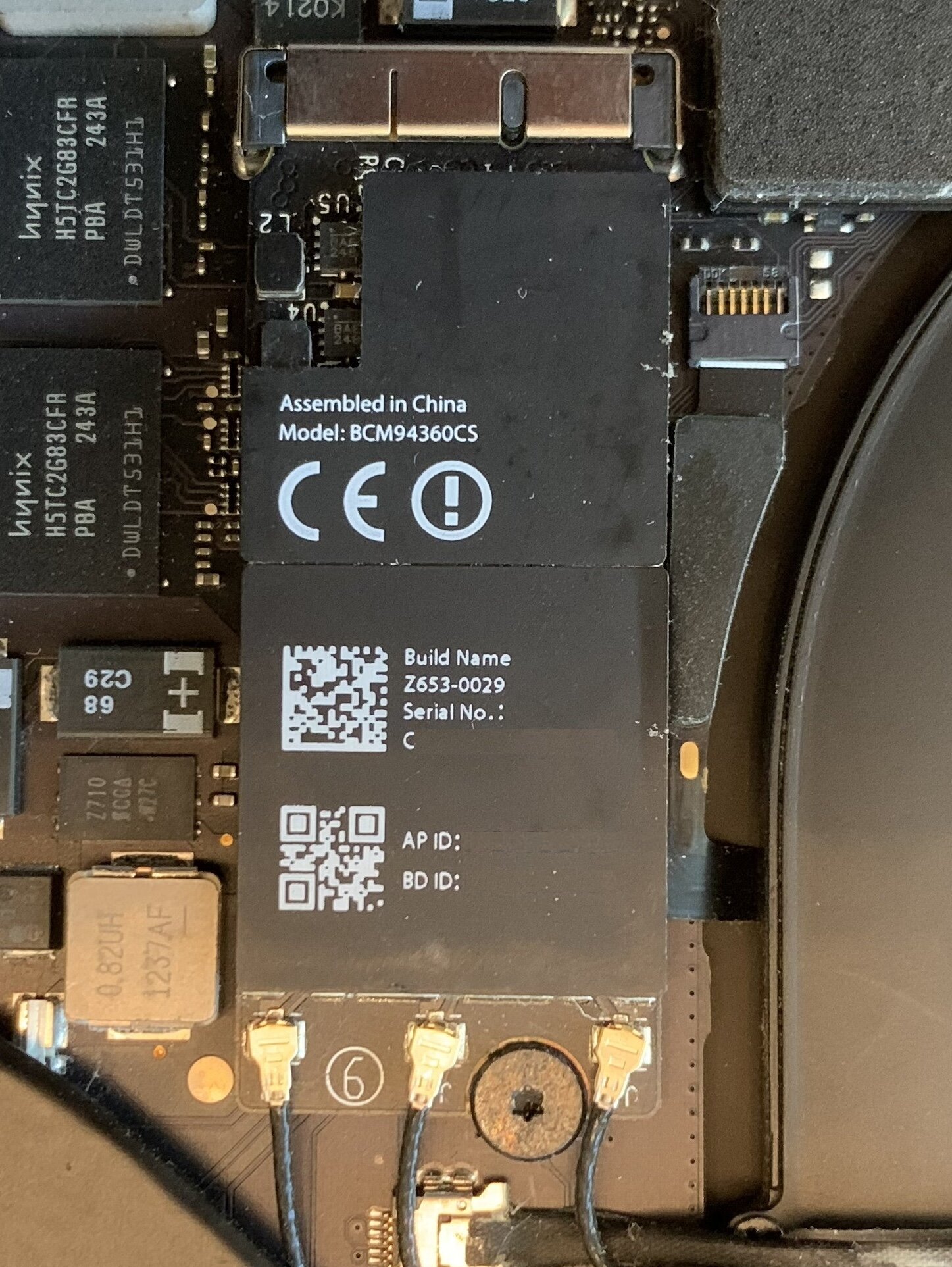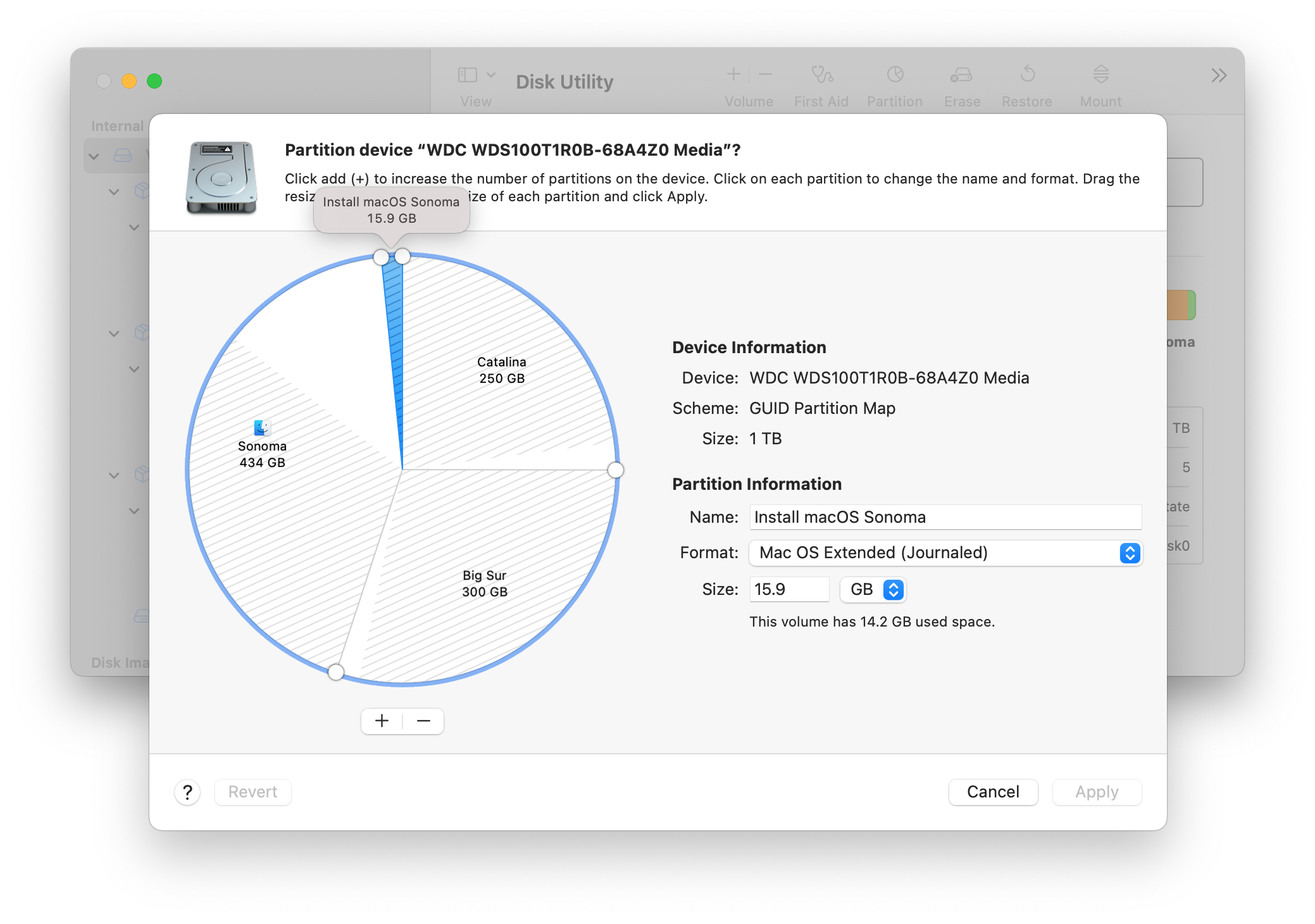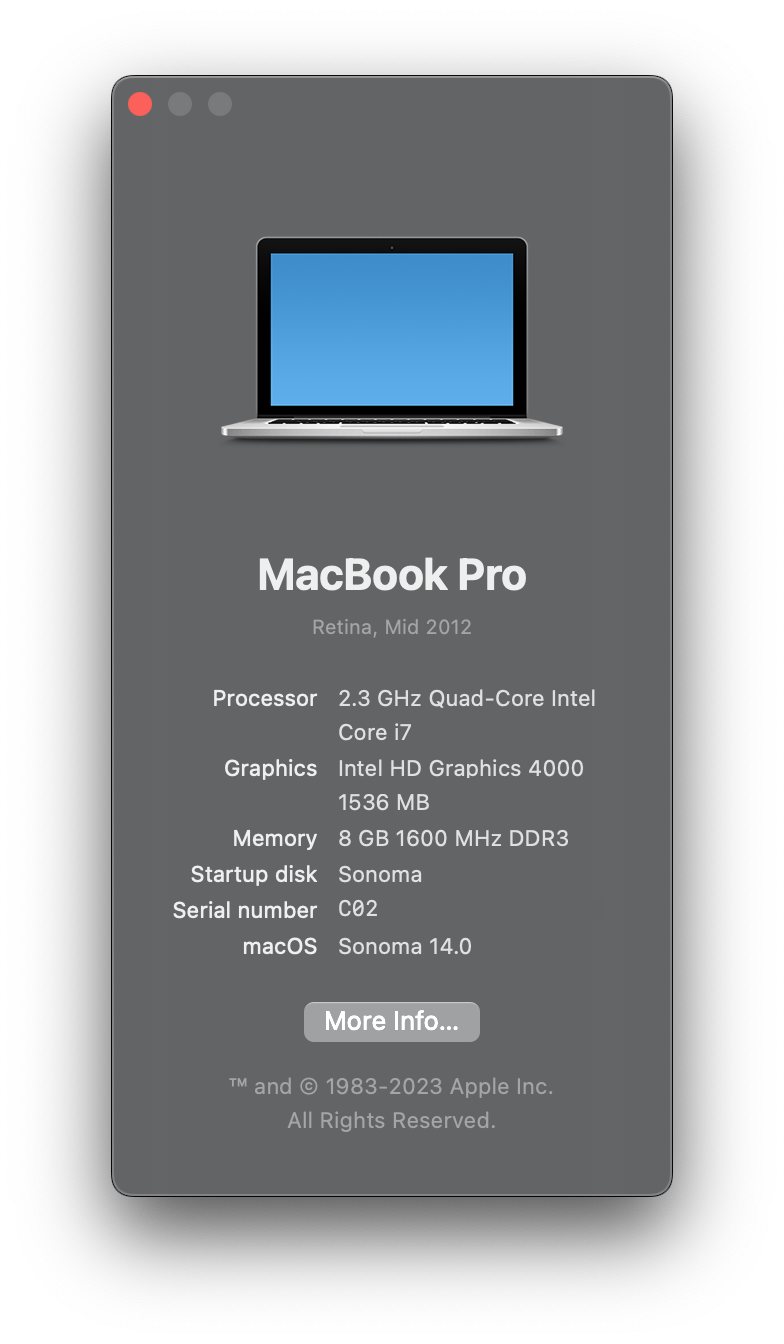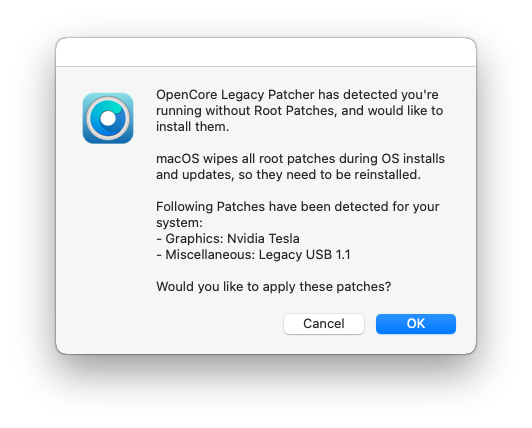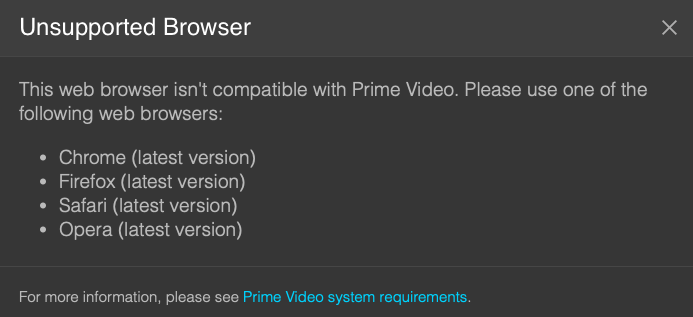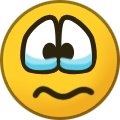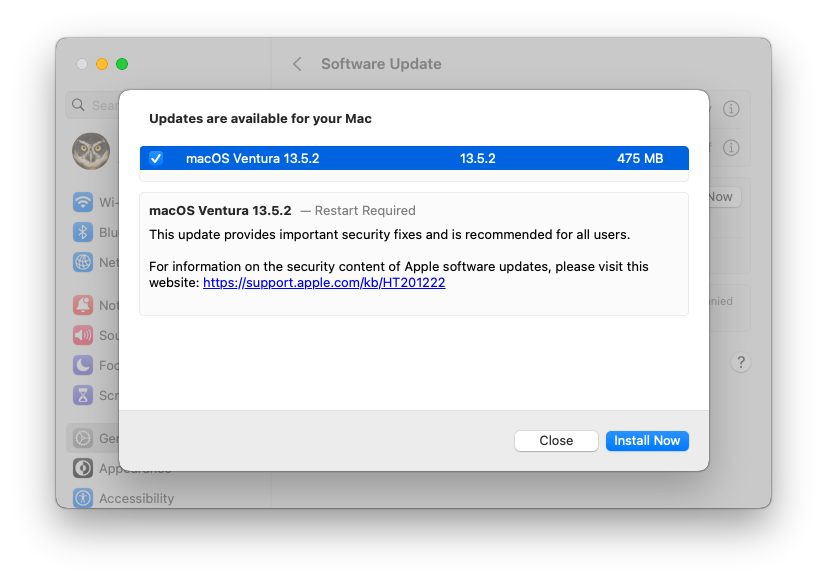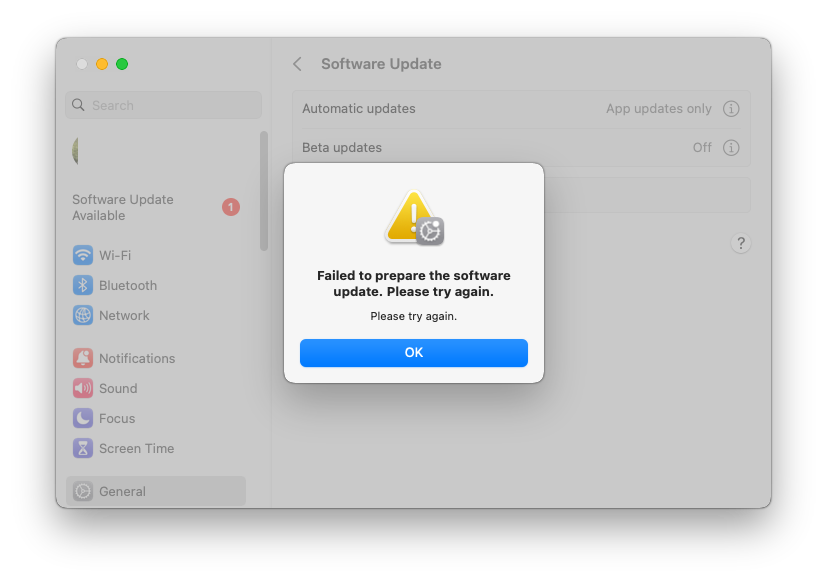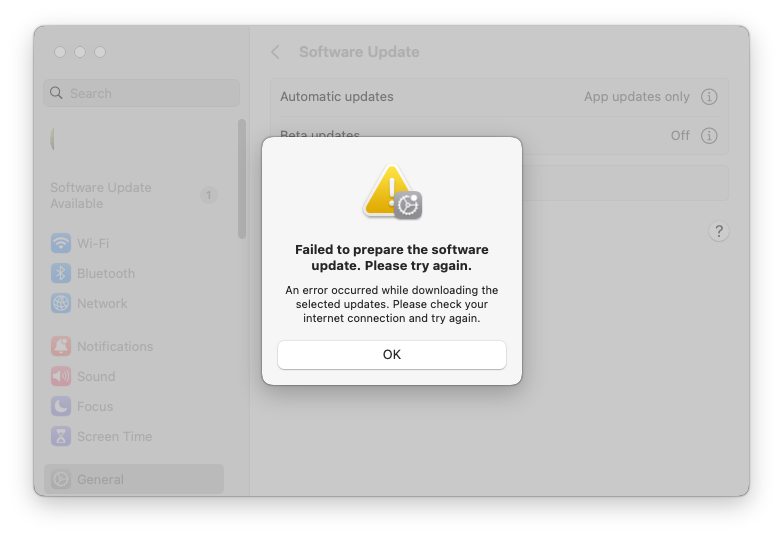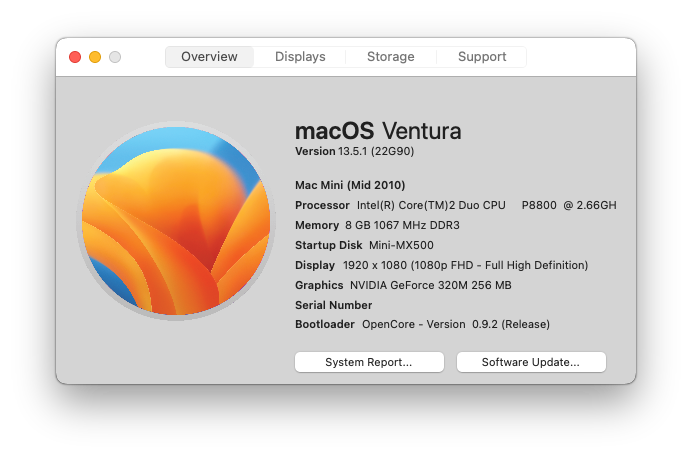MacNB
Members-
Posts
18 -
Joined
-
Last visited
-
Days Won
3
MacNB last won the day on October 28 2023
MacNB had the most liked content!
Recent Profile Visitors
The recent visitors block is disabled and is not being shown to other users.
MacNB's Achievements
-
OpenCore Legacy Patcher News and Updates
MacNB replied to Cyberdevs's topic in Building and Using OpenCore Legacy Patcher
Updated on the Mac Mini4,1 and MBP10,1. No drama. -
I am not sure how/why these boot-args would affect the browsers or WhatsApp (which I do not use).
-
@Cyberdevs Perfect. The bigger point was I was trying to make is that though OpenCore is fantastic development enabling so many to run macOS on their PCs (and Macs), it comes at a price...of exposed security holes. On many hacks, secure boot model can be enabled together with SIP but with most, it's impossible thus exposing potential security issues. One key mitigation they added was to add Password protection to the boot picker. But again, this too can be circumvented depending on the firmware. It is a case making people aware of the security issues if they value their data.
-
I agree. I just need to find out what's causing the MacBook to overheat when using -no_compat_check. Regarding security, there have been a lot of discussions about security issues with OCLP and the fact that it breaks the seals when Root patching on certain configs. However, I highlighted to couple of those individuals that it's not just the OCLP Root patching that presents a security threat but also OpenCore (and Clover) themselves by the very nature that these boot loaders hack the OS to insert drivers into the Kernel cache. E.g. if one is not careful about where they download Lilu.kext (or any of the plugins or other kexts), they could have a bad actor in them that could potentially give them full access to the system. Specifically when SIP is partially disabled that allow kext injection. If one has to use OpenCore, a good practice would be to build/compile it from scratch and all the required kexts to give a high degree of confidence that those sources have not been hijacked and thus the binaries are "clean". Even then it's not fully secure since kexts can be dynamically injected (e.g. with kextload) if someone gets physical access to the system (even remotely via SSH). EDIT: An example of kext binaries download is on this site. No disrespect intended but you uploaded AMFI Pass kext on this site. I am sure there's nothing untoward in that kext but a better practice would be provide a link to the sources instead ?
-
I used OCLP 1.0.1 and installed Big Sur and Sonoma on my MBP 10,1. This MacBook is modified by replacing the BT/WiFi module with BCM94360CS (WiFi 802.11ac + BT LE 4.0) This module is supported natively by Catalina & Big Sur. I also upgrade the Apple SSD with 1TB WD SA500 SATA blade and cloned the existing Catalina onto it. I partitioned the SSD: Using OCLP I downloaded Big Sur and used the 16GB Install-partition to create a Big Sur installer using createinstalmedia command line tool. Big Sur installed fine and used macOS Migrate tool during the install to transfer the Catalina data, apps & settings to Big Sur. Big Sur runs great...in fact better than Catalina...very snappy and efficient. There is no Root Patching required for Big Sur on this MacBook as everything is natively supported (HD4000, Nvidia GT650M, WiFI, BT, SD car reader, Thunderbolt, etc). In fact I can run Big Sur without OpenCore by just using -no_compat_check boot-args. However CPU runs hot (need to investigate this). Having tested Big Sur, I used OCLP to download Sonoma 14.0 and manually created the Sonoma Installer on the 16GB partition on the SSD (again using createinstallmedia command line tool. Install went fine...even the migration tool. OCLP Root patched the HD4000 and Nvidia drivers. On first boot, and after logging in, the CPU was hitting nearly 100 degrees C ?. I have never heard my fans until I booted Sonoma. Normally they run around ~2000rpm and are completely silent. But during this "hot phase" they were running nearly ~3000rpm ! and audible. I believe it was Spotlight indexing all three partitions (Catalina, Big Sur and Sonoma). The WD SSD was hitting ~54 degrees C. Eventually after an hour all was well and CPU is ~ 54 degrees C running @ 1.65GHz and SSD at ~ 34 degrees C. Sonoma feels fairly smooth and very usable. Desktop widgets work fine (though I not see the value of such features as most of the time the screen has an App on it and cannot see the widgets anyway). WiFi and BT work fine. I can hit a 1.3gb/s connection on WiFi with my router. Airdrop to/from iPhone and other Macs works fine. Apple Watch unlocks the Lock Screen after Sleep. Safari works fine except DRM playback in Amazon. There's an error: The same content plays fine with Google Chrome. Apple TV Content all plays fine. I cannot use the iPhone as a FaceTime camera...just get a black screen. This is problem known by OCLP team but no fix. The video screen savers are very smooth, look stunning on the Retina screen but increases the heat on the MacBook (again, I don't the point of this feature). So overall, positive experience with Sonoma for this 10 year old notebook. But really don't see what the big hype is about Sonoma. My favourite is Big Sur (specially considering it can run without OpenCore on this MacBook).
-
@Cyberdevs I agree. My rMBP 10,1 officially only supports Catalina but I running Big Sur (no root patching) and surprisingly, it actually runs better than Catalina. It's cooler, less memory usage and quite snappy. It actually does not even need OpenCore as boot-arg -no_compat_check is enough to boot it. Will probably stay on that for a while.
-
@Cyberdevs So I downloaded OCLP 0.6.9 nightly build on the Mac Mini4,1 and used it to build OpenCore onto the EFI. OCLP downloaded the released Sonoma and saved it into /Application as usual. To speed up the install, I did not use OCLP's Create-USB-Installer option but instead, I created a 16GB HFS+ partition on the SSD which I called install-partition. Then used createinstallmedia command on that partition to create the Sonoma Installer on that partition: sudo /Applications/Install\ macOS\ Sonoma.app/Contents/Resources/createinstallmedia --volume /Volumes/install-partition /Applications/Install\ macOS\ Sonoma.app --nointeraction ...the good old fashion way ? Rebooted and started the Installer I just built to do a clean install onto a free Container. After about 40+ minutes and several reboots, Sonoma was up (no video acceleration of course but beachball worked fine). Used Transfer-my-Mac to transfer all the settings etc from the Ventura drive to the Sonoma...again no drama. Applied the Root-patches for Nvidia GeForce 320M & USB 1.1: Rebooted and was presented with the new Sonoma wall paper (nice). System very slow. Bluetooth did not work. WiFi did not work. Rebooted and did an NVRAM clean (Alt+CMD+P+R) 2 times. Bluetooth and WiFI now work but no AirDrop nor Continuity. System not really usable as it's just too slow. The CPU is cranking away all the time trying to keep the screen upto date. The beachball does not work...static image (just like in Ventura). OCLP does have a workaround but apparently sucks up more CPU cycles. Opening new windows/Apps takes ~ 1 second to display it. Navigating around System Prefs is painful. Ariel screensaver is soooo slow that it's hard to see if it's moving. Static screensaver is slightly better but just judders along. Safari crashed a couple of times while I was writing this here. DRM content do not play in AppleTV..... the ones I own. Amazon Prime video do not play (even trailers): Biggest limitation is the GeForce 320M GPU with only 256MB VRAM which is not Metal compatible. Though the OCLP team have done a fantastic job in weaving the old drivers and Framework, etc into a new OS, it's not usable on such old H/W. It was good to test Sonoma on this old puppy.
-
@Cyberdevs That'll be good to see how it goes on your iMac. I'll try it on my Mac Min 4,1 though I am not expecting much as Ventura runs like snail. I'll wait for "production" OCLP with Sonoma support for the other Mac's. UPD: it's coming 2nd Oct apparently :
-
let the fun begin....?
-
@Cyberdevs Thx for the suggestion. Turning OFF the screen saver and not letting it get activated did not make any difference. Turning OFF the vmm kernel patches did make difference.....no Updates available at all. Seems similar to issues with RSR updates that not supported by OpenCore on pre-Haswell systems.
-
Ventura on the unsupported Mac mini4,1 S/W failed with "failed to prepare the software update" when trying OTA Incremental Update. Using OCLP 0.6.8 (OpenCore 0.9.2): OCLP EFI posted here Original S/W update offer was full update...~12GB. So, I reverted Root Patches and rebooted. On restart, S/W was now 475MB...yeh Incremental Update: After Downloading, the preparing stage start and at ~ 20 minutes left I get : Setting SecureBootModel=Default still failed but given a different message: Disabling RestrictedEvents kext make no difference. Booting in Safe Mode offers no updates at all I have not tried the Full update yet but expect no issues as the previous Full updates were applied successfully. It's not a problem as I have a fast internet connection to download the Full Update but any insights ?
-
@Cyberdevs Too true. This system was used as a server for over 12 people in the office using LDAP and at the time it served us well. But the Cloud is now way faster than an in-house server. Plus Apple incorporated most of the Sharing functions within macOS (File Sharing, Screen sharing, remote login, etc) so OS X + server s/w made no sense and was dropped.
-
SD Carder functionality requires more debugging. Overall, the Mac mini is not really usable. Even though I have installed an SSD (Crucial MX500 1TB), it's still too slow. The main culprit seems to be the Nvidia GPU since it is NOT Metal compatible so the CPU ends up doing all the work. The CPU is "only" a Core-2-Duo P8800 2.66Ghz....state of art back in 2010 I guess ? With only SATA III interface and 1gb/s Ethernet, it's not even really usable as a Server (something Apple thought back in 2010, this was usable) but it is not. This limits it to about 60MB/s over the LAN. Might turn it into a Linux box.
-
Here's an OCLP 0.6.8 EFI for for a MacMini4,1 Server (same as MacMini4,1 but without a DVD drive). This config multi-boots Yosemite, Sierra, High Sierra, Monterey and Ventura. I boot Ventura by default. All peripherals work except SDXC Card reader. MacMiniServer4,1-OCLP-068.zip
-
Yeh I am sure it will. Just don't want to touch it yet with Beta as it's one of my daily drivers.