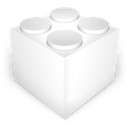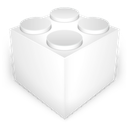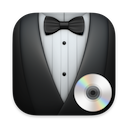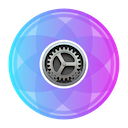-
Posts
281 -
Joined
-
Last visited
-
Days Won
41
Content Type
Profiles
Forums
Downloads
Files posted by Cyberdevs
-
Wireless Kexts for macOS Sonoma
IO80211FamilyLegacy.kext including AirPortBrcmNIC.kext and IOSkywalkFamily.kext for macOS Sonoma to enable legacy native Apple Wireless adapters.
81 downloads
(1 review)0 comments
Updated
-
HP ProBook 450 G4 - macOS Monterey EFI
By Cyberdevs in Hackintosh
HP ProBook 450 G4
Specs:
Intel Core i7 7500U
Intel HD Graphics 620
16 GB DDR4 Memory 2x8 GB
Samsung Evo 850 250 GB
Intel Dual Band Wireless-AC 7295
BIOS Settings:
Fast Boot = Disabled
Secure Boot Configurations - Configure Legacy Support and Secure Boot = Legacy Support Disable and Secure Boot Disable
VTx in System Options = Enabled
Wake On LAN = Disabled
Wake On WLAN = Disabled
Video Memory size = 64 MB
Fingerprint Device = Disabled
Media Card Reader in Port Options
Wake on USB = optional
What is Working?
Remember to regenerate the SMBIOS before using these EFI folders.
19 downloads
- hp probook 450 g4
- hp probook 450 g4 hackintosh
- (and 2 more)
0 comments
Updated
-
HP ProBook 450 G4 - macOS Ventura EFI
By Cyberdevs in Hackintosh
HP ProBook 450 G4
Specs:
Intel Core i7 7500U
Intel HD Graphics 620
16 GB DDR4 Memory 2x8 GB
Samsung Evo 850 250 GB
Intel Dual Band Wireless-AC 7295
BIOS Settings:
Fast Boot = Disabled
Secure Boot Configurations - Configure Legacy Support and Secure Boot = Legacy Support Disable and Secure Boot Disable
VTx in System Options = Enabled
Wake On LAN = Disabled
Wake On WLAN = Disabled
Video Memory size = 64 MB
Fingerprint Device = Disabled
Media Card Reader in Port Options
Wake on USB = Optional
What is Working?
Remember to regenerate the SMBIOS before using these EFI folders.
32 downloads
- hp probook 450 g4
- hp probook 450 g4 macos ventura
- (and 2 more)
0 comments
Updated
-
HP ProBook 450 G4 - macOS Sonoma EFI
By Cyberdevs in Hackintosh
HP ProBook 450 G4
Specs:
Intel Core i7 7500U
Intel HD Graphics 620
16 GB DDR4 Memory 2x8 GB
Samsung Evo 850 250 GB
Intel Dual Band Wireless-AC 7295
BIOS Settings:
Fast Boot = Disabled
Secure Boot Configurations - Configure Legacy Support and Secure Boot = Legacy Support Disable and Secure Boot Disable
VTx in System Options = Enabled
Wake On LAN = Disabled
Wake On WLAN = Disabled
Video Memory size = 64 MB
Fingerprint Device = Disabled
Media Card Reader in Port Options
Wake on USB = Optional
What is Working?
Remember to regenerate the SMBIOS before using these EFI folders.
47 downloads
- hp probook 450 g4
- hp probook 450 g4 hackintosh
- (and 2 more)
Updated
-
AMFIPass.kext
AMFIPass.kext is a replacement for amfi=0x80 boot argument.
When using amfi=0x80 boot argument some apps might crash or might not work properly in macOS Sonoma.
You also need to use -amfipassbeta boot argument for macOS Sonoma for now.
Update:
With AMFIPass.kext 1.4.0 and later, there's no need to use -amfipassbeta boot argument.
143 downloads
- amfipass
- amfipass.kext
- (and 1 more)
(0 reviews)0 comments
Updated
-
UTM - Securely run operating systems on your Mac
Windows. Linux. Meet Apple Silicon.
UTM employs Apple's Hypervisor virtualization framework to run ARM64 operating systems on Apple Silicon at near native speeds. On Intel Macs, x86/x64 operating system can be virtualized. In addition, lower performance emulation is available to run x86/x64 on Apple Silicon as well as ARM64 on Intel. For developers and enthusiasts, there are dozens of other emulated processors as well including: ARM32, MIPS, PPC, and RISC-V. Your Mac can now truly run anything.
License:
Links:
Copyright and Credits:
1 download
0 comments
Updated
-
ISO Image Creator
By Cyberdevs in Applications
Convert any macOS installer from Mac OS X Mavericks to macOS Sonoma into a bootable ISO image.
You can use the ISO images to boot Virtualizer applications like Parallels Desktop, VMWare, VirtualBox etc. or you can just mount the ISO file, make finder to show hidden items by pressing Command+Shit+. and then copy them to a prpperly formatted USB disk and boot your Mac from it.
For more information you can see these articles:
Introducing ISO Image Creator:
https://macmeup.com/create-iso-images/
Guide on how to create a multi-boot USB installer disk for macOS
https://macmeup.com/how-to-create-a-multi-boot-macos-usb-installer/
If you like to report and issue or discuss anything about ISO Image Creator please use ISO Image Creator Support topic.
37 downloads
0 comments
Updated
-
ImageOptim
ImageOptim makes images load faster
Removes bloated metadata. Saves disk space & bandwidth by compressing images without losing quality.
Copyright and Credits:
2 downloads
- imageoptim
- reduce image size
- (and 1 more)
0 comments
Updated
-
Shottr
Shottr is a small, fast, human-sized screenshot app built for those who care about pixels. It was crafted with Swift and optimized for Apple silicon.
Copyright and Credits:
2 downloads
- shottr
- image editor
- (and 3 more)
0 comments
Updated
-
Hackintool
Hackintool
The Swiss army knife of vanilla Hackintoshing.
Copyright and Credits:
4 downloads
0 comments
Submitted
-
OCAT - OCAuxiliaryTools
OpenCore Auxiliary Tools is a GUI-based Configurator for editing config.plist files for Acidanthera's OpenCore Boot Manager.
Unlike other Configurator apps, OCAT doesn't mess up the config if the Devs of OpenCore add new features/keys to the config file structure. Instead, it adapts and integrates them in the interface automatically.
Features:
Besides beeing a plist Configurator it can do much more:
Mount the EFI partion and automatically open the config.plist
Update and migrate configs to the latest specs simply by clicking on the "Save" button. No more copying of keys and manually validtaing the config is required (huge timesaver).
Automatically performs config validatation and points to possible conflicts/configuration issues.
Sync Feature: check for and apply updates for OpenCore, Resources and Kext with a few clicks
Select between Official/Dev Release and Debug builds of OpenCore
Dropdown Menus with suggested Quirks for Intel and AMD CPUs
Preset Menus for ACPI, Kernel and other lists.
Editable list with URLs of Kext Repos
Integrated ASCII < > HEX Converter
Database with complete base configs for Intel and AMD CPUs based on Dortania's OpenCore Install Guide
Ability to generate EFI folders from a config with a single click
Ability to Create EFI folder Backups
Copyright and Credits:
4 downloads
- ocat
- ocauxiliarytools
- (and 3 more)
0 comments
Submitted
-
Monitor Control
MonitorControl - for Apple Silicon and Intel
Controls your external display brightness and volume and shows native OSD. Use menubar extra sliders or the keyboard, including native Apple keys!
Major features:
Control your display's brightness, volume and contrast!
Shows native OSD for brightness and volume.
Supports multiple protocols to adjust brightness: DDC for external displays (brightness, contrast, volume), native Apple protocol for Apple and built-in displays, Gamma table control for software dimming, shade control for AirPlay, Sidecar and Display Link devices and other virtual screens.
Supports smooth brightness transitions.
Seamlessly combined hardware and software dimming extends dimming beyond the minimum brightness available on your display.
Synchronize brightness from built-in and Apple screens - replicate Ambient light sensor and touch bar induced changes to a non-Apple external display!
Sync up all your displays using a single slider or keyboard shortcuts.
Allows dimming to full black.
Support for custom keyboard shortcuts as well as standard brightness and media keys on Apple keyboards.
Dozens of customization options to tweak the inner workings of the app to suit your hardware and needs (don't forget to enable Show advanced settings in app Preferences).
Simple, unobtrusive UI to blend in to the general aesthetics of macOS.
One of the best apps of its kind, completely FREE (donations welcome) with the source code transparently available!
Copyright and Credits:
5 downloads
- monitor control
- adjust brightness and volume
- (and 1 more)
0 comments
Submitted
-
eul - Hardware Monitor
eul is a free hardware monitor developed by Gao Sun which works great on macOS Catalina and newer.
Copyright and Credits:
2 downloads
- eul
- hardware monitor
- (and 3 more)
0 comments
Submitted
-
Enable Boot Manager
By Cyberdevs in Applications
Enable Boot Manager for Mac is a simple tool to manage startup disks efficiently.
Switch between multiple operating systems with ease and optimize your Mac's boot process.
This application is meant for genuine Apple computers so please do not use it on Hackintosh computers because it won't work and it doesn't server a purpose.
If you like to report and issue or discuss anything about Enable Boot Manager please use Enable Boot Manager Support topic.
29 downloads
- enable boot manager
- enable boot manager on mac
- (and 7 more)
0 comments
Updated
-
Pre-built EFI Repository
By Cyberdevs in OpenCore Legacy Patcher
Built form OpenCore Legacy Patcher 0.6.8 and Supporting up to macOS Ventura.
Please do not use these folders for macOS Sonoma beta or developer previews.
If you need any assistance on running macOS Sonoma on your Mac create a topic and post your request in OpenCore Legacy Patcher Configurations
Please see this topic before using these EFI folders:
https://community.macmeup.com/index.php?/topic/88-read-me-using-pre-built-opencore-legacy-efi-folders-apple-computers/#comment-90
and
https://macmeup.com/efi-repository-for-mac-computers/
14 downloads
0 comments
Updated
-
MacPro5,1
By Cyberdevs in Mac Pro EFI Repository
Pre-built EFI folder for MacPro 5,1 (Mac Pro 2010 to Mac Pro 2012)
Using Board ID: Mac-27AD2F918AE68F61 as the base model and since there are different hardware and models for MacPro5,1 there's a change that it might not work on your machine so you might need to use OCLP to build it specifically for your hardware.
0 downloads
(0 reviews)0 comments
Submitted
-
MacPro4,1
By Cyberdevs in Mac Pro EFI Repository
Pre-built EFI folder for MacPro4,1 (Mac Pro Early 2009)
Mac Pro Quad Core 2.66GHz (2009/Nehalem)
Mac Pro Quad Core 2.93GHz (2009/Nehalem)
Mac Pro Quad Core 3.33GHz (2009/Nehalem)
Mac Pro Eight Core 2.26GHz (2009/Nehalem)
Mac Pro Eight Core 2.66GHz (2009/Nehalem)
Mac Pro Eight Core 2.93GHz (2009/Nehalem)
0 downloads
(0 reviews)0 comments
Updated
-
Mac Tweaks
By Cyberdevs in Applications
Mac Tweaks is a collection of useful commands built into a single application to change the way macOS behaves.
There are many features that you can change to make macOS more optimized to your needs.
Introducing Mac Tweaks:
https://macmeup.com/mactweaks/
If you like to report and issue or discuss anything about Mac Tweaks please use Mac Tweaks Support topic.
32 downloads
- mac tweaks
- mactweaks
- (and 17 more)
0 comments
Updated
-
GateKeeper Toggler
By Cyberdevs in Applications
Easily disable or enable GateKeeper or enable Write Access to the file system.
Introducing Gatekeeper Toggler:
https://macmeup.com/gatekeeper-toggler/
If you like to report and issue or discuss anything about GateKeeper Toggler please use GateKeeper Toggler Support topic.
44 downloads
- gatekeeper toggler
- disable gatekeepr
- (and 2 more)
0 comments
Updated
-
Atheros installer for macOS Mojave and Catalina 2.0
Please read me:
Ever since macOS Mojave came out (I mean the first DP) Apple removed the support for Atheros based WiFi Adapters from the IO80211Family.kext, so to fix it we need to add the AirPortAtheros40.kext to the Extensions manually.
After each clean install the AirPortAtheros40.kext needs to be installed and after clean installing Mojave DPs after few times I decides to create this app to save some time.
How to use it:
This application will install the missing AirPortAtheros40.kext into /System/Library/Extensions and after the installation is done and once you reboot your computer the Atheros based WiFi adapters will be enabled.
The installation is the first step of the process and it is fast but the next steps which are repairing the permission on /System/Library/Extensions and rebuilding the system caches might take a while so please wait until you were asked to reboot your computer.
I'm using a TP-Link WDN4800 with an Atheros chipset and it works on other similar hardware.
2 downloads
(0 reviews)0 comments
Submitted